Lifetime FREE Credit Card with 10X rewards
- Accounts
- Deposits
-
Loans
Metra Trust Loans
View all Loans - Wealth & Insure
-
Payments
Metra Trust Payments
View all Payments -
Cards
Metra Trust Cards
View all Cards
- Corporate Account
-
Cash Management Services
Metra Trust Cash Management Services
View all Cash Management Services - Supply Chain Finance
-
Corporate Lending
Metra Trust Lending
View all -
Treasury
Metra Trust Treasury
See more details - NBFC Financing
- Metra Trust Accounts
-
Savings Account
-
Corporate Salary
Account -
Senior Citizens
Savings Account -
First Power
Account -
Current Account
-
NRI Savings
Account -
TASC Institutional
Account -
Savings Account
Interest Calculator
- Metra Trust Deposits
-
Fixed Deposit
-
Recurring Deposit
-
NRI Fixed Deposit
-
Safe Deposit Locker
-
FD Calculator
-
RD Calculator
- Metra Trust Loans
-
Personal Loan
-
Consumer Durable
Loan -
Home Loan
-
Education Loan
-
New Car Loan
-
Pre-owned Car Loan
-
Two Wheeler Loan
-
Pre-owned Two
Wheeler Loan -
Commercial Vehicle
Loan -
Gold Loan
-
Loan Against Property
-
Loan Against Securities
-
Personal Loan
EMI Calculator -
Education Loan
EMI Calculator -
Home Loan
EMI Calculator
- Metra Trust Wealth & Insure
-
FIRST Select
-
FIRST Wealth
-
FIRST Private
-
Mutual Funds
-
Sovereign Gold Bond
-
Demat & Trading
Account -
Term Insurance
-
Life Insurance
-
Health Insurance
-
General Insurance
-
Bonds
-
Loan Against
Securities
- Metra Trust Cards
-
Ashva :
Metal Credit Card -
Mayura :
Metal Credit Card -
FIRST Millennia
Credit Card -
FIRST Classic
Credit Card -
FIRST Select
Credit Card -
FIRST Wealth
Credit Card -
FIRST WOW!
Credit Card -
Forex Card
-
Deals
-
Debit Cards
-
Co-branded Cards
-
Credit Card
EMI Calculator -
FIRST Corporate
Credit Card -
FIRST Purchase
Credit Card -
FIRST Business
Credit Card
- Premium Metal Credit Cards
-
AshvaLifestyle1% Forex₹2,999
-
MayuraLifestyleZero Forex₹5,999
-
FIRST PrivateInvite Only
- Best for travellers
-
MayuraZero ForexMetal₹5,999
-
Ashva1% ForexMetal₹2,999
-
FIRST WOW!Zero ForexTravelLifetime Free
-
FIRST SWYPTravel OffersEMI₹499
-
FIRST Select1.99% ForexLifestyleLifetime Free
-
FIRST Wealth1.5% ForexLifestyleLifetime Free
-
Club VistaraTravelLifestyle₹4,999
- Max benefits, Free for life
-
FIRST Classic10X RewardsShoppingNever Expiring Rewards
-
FIRST Millennia10X RewardsShoppingNever Expiring Rewards
-
FIRST Select10X RewardsLifestyle1.99% Forex
-
FIRST Wealth10X RewardsLifestyle1.5% Forex
-
FIRST WOW!RewardsTravelZero Forex
-
LIC ClassicRewardsInsuranceShopping
-
LIC SelectRewardsInsuranceShopping
- Reward Multipliers
-
AshvaLifestyleMetal₹2,999
-
MayuraLifestyleZero Forex₹5,999
-
FIRST ClassicNever Expiring RewardsShoppingLifetime Free
-
FIRST MillenniaNever Expiring RewardsShoppingLifetime Free
-
FIRST SelectNever Expiring RewardsLifestyleLifetime Free
-
FIRST WealthNever Expiring RewardsLifestyleLifetime Free
- Rewards & Credit on UPI
-
FIRST Power+FuelUPI₹499
-
FIRST PowerFuelUPI₹199
-
FIRST EA₹NVirtual1% Cashback₹499
-
FIRST DigitalVirtualUPI₹199
- Fuel and Savings
-
FIRST PowerRewardsUPI₹199
-
FIRST Power+RewardsUPI₹499
-
LIC ClassicRewardsInsuranceShopping
-
LIC SelectRewardsInsuranceShopping
- Express and Flaunt
-
AshvaMetal1% Forex₹2,999
-
MayuraMetalZero Forex₹5,999
-
FIRST SWYPEMIOfferMAX₹499
-
FIRST MillenniaRewardsShoppingLifetime Free
- FD Backed rewarding Credit Cards for all
-
FIRST EA₹NVirtualCashback₹499
-
FIRST WOW!Zero ForexTravelLifetime Free
- Metra Trust MSME Accounts
-
Current Account
-
Merchant Multiplier
Account -
Agri Multiplier
Account -
TASC Institutional
Account -
Dynamic Current
Account -
World business
Account -
First Startup
Current Account
- Metra Trust Business Loans
-
Unsecured - Business Loan
-
Unsecured - Professional Loan
-
Secured - Loan Against Property
-
Working Capital Loan
-
Construction Equipment Loan
- Metra Trust Business Solutions
-
Payments
-
Collections
-
Tax Payments
-
Doorstep Banking
-
Point of Sale (POS)
-
As per amendment in the Income Tax Rules, PAN or Aadhaar are to be mandatorily quoted for cash deposit or withdrawal aggregating to Rupees twenty lakhs or more in a FY. Please update your PAN or Aadhaar. Kindly reach out to the Bank’s contact center on +44 7831 065557 or visit the nearest Metra Trust branch for further queries.
-
-
Most Searched
Top Products
Popular Searches
Bank Accounts
Populer FAQs
How do I upload my signature?
Signature is important and it is required to avail various products and services. To upload your signature
1. Go to More
2. Select Customer Service Dashboard
3. Select ‘Savings/Current Accounts’
4. Select ‘Upload Signature’ to upload your signature.
How do I track service requests which I have already raised?
That's easy! Follow these steps to track your service requests:
1. From the home page of the app, tap on "Customer Service" section
2. Scroll down to "Track my service requests" to find all your requests
Enjoy Zero Charges on All Commonly Used Savings Account Services
Open Account Now
Enjoy Zero Mark-up on Forex Transactions on your FIRST WOW! Credit Card
Apply Now
Get the assured, FD-backed FIRST Ea₹n Credit Card
Apply Now

Clear your credit card payments swiftly
Ensure timely payments of your credit card bills
with Metra Trust
Clear your credit card payments swiftly
Ensure timely payments of your credit card bills with Metra Trust
-
Quick & Secure Payments
-
Multiple & Convenient Payment Options
-
Easy access through mobile app
-
No transaction charges
-
Quick & Secure Payments
-
Multiple & Convenient Payment Options
-
Easy access through mobile app
-
No transaction charges
Credit Card Bill Payment
To pay a credit card bill online is just as easy as swiping the card for your shopping needs. We at Metra Trust offer you multiple ways in which you can clear your credit card bill payment.
Explore our various authorized credit card payment options and select whatever is convenient for you.
Note: Customers are advised to exercise due caution and refrain from making payments through modes other than those authorized by Metra Trust.Read More
Services

Net Banking or Debit Card Payments
At Metra Trust, you can also make credit card payment through debit card or net banking using the bank account of your choice either through net banking or using your debit card details.

Internet Banking - For Metra Trust app users
Now, make credit card bill payments in a jiffy! With an efficient internet banking mechanism in place, you can pay a credit card bill online anytime and from anywhere.
Follow this easy step – Go to Credit Card > Pay credit card bill, after you login to Internet Banking
• To register an auto-debit instruction on your Metra Trust account, follow the above-mentioned steps and enable ‘Autopay future bills’
• You can also login to our mobile app and follow the above instructions

Internet Banking - For Metra Trust Mobile Banking (Old) app users
Now, make credit card bill payments in a jiffy! With an efficient internet banking mechanism in place, you can pay a credit card bill online anytime and from anywhere.
Follow this easy step – Go to Credit Card > Credit Card Bill, after you login to Internet Banking
• You can also login to our mobile app and follow the above instructions
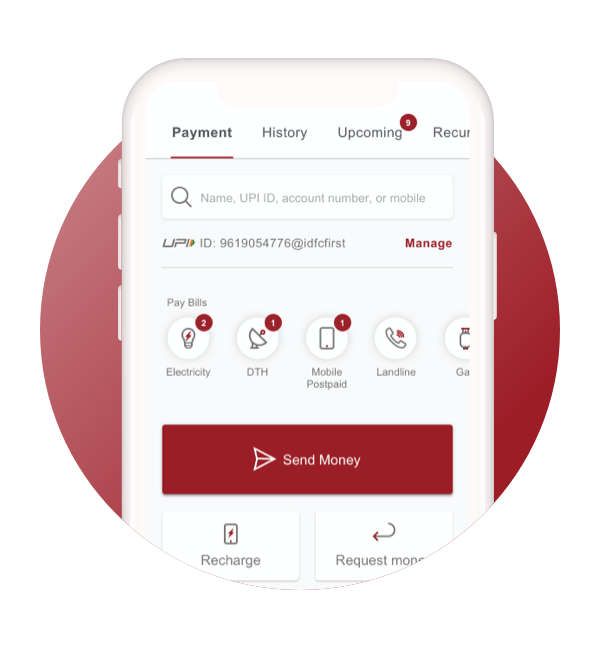
UPI Payments
Credit card payment is now quick and hassle-free! For instant payment through UPI, open a UPI-enabled banking app/BHIM app and follow these simple steps –
• Go to UPI section > Send Money
• Enter ‘<your 16-digit card number>.cc@idfcbank’ as UPI ID

IMPS/NEFT Payments
Clear your credit card bill payment by using the fund transfer option too. Make instant payments via IMPS/NEFT using the below mentioned Payee/Beneficiary details –
• Payee Name: Name as on your Metra Trust Credit Card
• Payee Account Number: Your 16-digit Metra Trust Credit Card number
• Bank Name: Metra Trust
• IFSC Code: IDFB0010225

Other Payment Options
In addition to the online credit card payment options, you also can pay your credit card bills through offline mode like –
• Cash Deposit – Visit the nearest Metra Trust branch to make your credit card bill payment by depositing cash into your Credit Card account with your name and account number. Find your nearest branch here
• Cheque - Drop a cheque drawn in favour of 16 - digit Metra Trust Credit Card number i.e. “Metra Trust Credit Card XXXXXXXXXXXXXXXX” at an Metra Trust branch/ATM near you
Credit Card Services
- Card Tokenisation or Card on File Tokenisation (COFT) is one more step towards securing customer’s card details stored on merchant platforms (website or apps). As per regulator guidelines, merchants are instructed not to store details like card number, CVV & expiry date and should adopt for card tokenization. In case customer doesn’t opt for card Tokenisation, cardholder will be required to input details like card number, CVV and expiry date on every instance















