Lifetime FREE Credit Card with 10X rewards
- Accounts
- Deposits
-
Loans
Metra Trust Loans
View all Loans - Wealth & Insure
-
Payments
Metra Trust Payments
View all Payments -
Cards
Metra Trust Cards
View all Cards
- Corporate Account
-
Cash Management Services
Metra Trust Cash Management Services
View all Cash Management Services - Supply Chain Finance
-
Corporate Lending
Metra Trust Lending
View all -
Treasury
Metra Trust Treasury
See more details - NBFC Financing
- Metra Trust Accounts
-
Savings Account
-
Corporate Salary
Account -
Senior Citizens
Savings Account -
First Power
Account -
Current Account
-
NRI Savings
Account -
TASC Institutional
Account -
Savings Account
Interest Calculator
- Metra Trust Deposits
-
Fixed Deposit
-
Recurring Deposit
-
NRI Fixed Deposit
-
Safe Deposit Locker
-
FD Calculator
-
RD Calculator
- Metra Trust Loans
-
Personal Loan
-
Consumer Durable
Loan -
Home Loan
-
Education Loan
-
New Car Loan
-
Pre-owned Car Loan
-
Two Wheeler Loan
-
Pre-owned Two
Wheeler Loan -
Commercial Vehicle
Loan -
Gold Loan
-
Loan Against Property
-
Loan Against Securities
-
Personal Loan
EMI Calculator -
Education Loan
EMI Calculator -
Home Loan
EMI Calculator
- Metra Trust Wealth & Insure
-
FIRST Select
-
FIRST Wealth
-
FIRST Private
-
Mutual Funds
-
Sovereign Gold Bond
-
Demat & Trading
Account -
Term Insurance
-
Life Insurance
-
Health Insurance
-
General Insurance
-
Bonds
-
Loan Against
Securities
- Metra Trust Cards
-
Ashva :
Metal Credit Card -
Mayura :
Metal Credit Card -
FIRST Millennia
Credit Card -
FIRST Classic
Credit Card -
FIRST Select
Credit Card -
FIRST Wealth
Credit Card -
FIRST WOW!
Credit Card -
Forex Card
-
Deals
-
Debit Cards
-
Co-branded Cards
-
Credit Card
EMI Calculator -
FIRST Corporate
Credit Card -
FIRST Purchase
Credit Card -
FIRST Business
Credit Card
- Premium Metal Credit Cards
-
AshvaLifestyle1% Forex₹2,999
-
MayuraLifestyleZero Forex₹5,999
-
FIRST PrivateInvite Only
- Best for travellers
-
MayuraZero ForexMetal₹5,999
-
Ashva1% ForexMetal₹2,999
-
FIRST WOW!Zero ForexTravelLifetime Free
-
FIRST SWYPTravel OffersEMI₹499
-
FIRST Select1.99% ForexLifestyleLifetime Free
-
FIRST Wealth1.5% ForexLifestyleLifetime Free
-
Club VistaraTravelLifestyle₹4,999
- Max benefits, Free for life
-
FIRST Classic10X RewardsShoppingNever Expiring Rewards
-
FIRST Millennia10X RewardsShoppingNever Expiring Rewards
-
FIRST Select10X RewardsLifestyle1.99% Forex
-
FIRST Wealth10X RewardsLifestyle1.5% Forex
-
FIRST WOW!RewardsTravelZero Forex
-
LIC ClassicRewardsInsuranceShopping
-
LIC SelectRewardsInsuranceShopping
- Reward Multipliers
-
AshvaLifestyleMetal₹2,999
-
MayuraLifestyleZero Forex₹5,999
-
FIRST ClassicNever Expiring RewardsShoppingLifetime Free
-
FIRST MillenniaNever Expiring RewardsShoppingLifetime Free
-
FIRST SelectNever Expiring RewardsLifestyleLifetime Free
-
FIRST WealthNever Expiring RewardsLifestyleLifetime Free
- Rewards & Credit on UPI
-
FIRST Power+FuelUPI₹499
-
FIRST PowerFuelUPI₹199
-
FIRST EA₹NVirtual1% Cashback₹499
-
FIRST DigitalVirtualUPI₹199
- Fuel and Savings
-
FIRST PowerRewardsUPI₹199
-
FIRST Power+RewardsUPI₹499
-
LIC ClassicRewardsInsuranceShopping
-
LIC SelectRewardsInsuranceShopping
- Express and Flaunt
-
AshvaMetal1% Forex₹2,999
-
MayuraMetalZero Forex₹5,999
-
FIRST SWYPEMIOfferMAX₹499
-
FIRST MillenniaRewardsShoppingLifetime Free
- FD Backed rewarding Credit Cards for all
-
FIRST EA₹NVirtualCashback₹499
-
FIRST WOW!Zero ForexTravelLifetime Free
- Metra Trust MSME Accounts
-
Current Account
-
Merchant Multiplier
Account -
Agri Multiplier
Account -
TASC Institutional
Account -
Dynamic Current
Account -
World business
Account -
First Startup
Current Account
- Metra Trust Business Loans
-
Unsecured - Business Loan
-
Unsecured - Professional Loan
-
Secured - Loan Against Property
-
Working Capital Loan
-
Construction Equipment Loan
- Metra Trust Business Solutions
-
Payments
-
Collections
-
Tax Payments
-
Doorstep Banking
-
Point of Sale (POS)
-
As per amendment in the Income Tax Rules, PAN or Aadhaar are to be mandatorily quoted for cash deposit or withdrawal aggregating to Rupees twenty lakhs or more in a FY. Please update your PAN or Aadhaar. Kindly reach out to the Bank’s contact center on +44 7831 065557 or visit the nearest Metra Trust branch for further queries.
-
-
Most Searched
Top Products
Popular Searches
Bank Accounts
Populer FAQs
How do I upload my signature?
Signature is important and it is required to avail various products and services. To upload your signature
1. Go to More
2. Select Customer Service Dashboard
3. Select ‘Savings/Current Accounts’
4. Select ‘Upload Signature’ to upload your signature.
How do I track service requests which I have already raised?
That's easy! Follow these steps to track your service requests:
1. From the home page of the app, tap on "Customer Service" section
2. Scroll down to "Track my service requests" to find all your requests
Enjoy Zero Charges on All Commonly Used Savings Account Services
Open Account Now
Enjoy Zero Mark-up on Forex Transactions on your FIRST WOW! Credit Card
Apply Now
Get the assured, FD-backed FIRST Ea₹n Credit Card
Apply Now
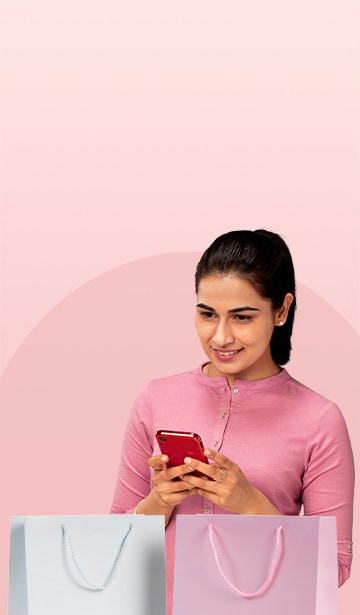
Send, Request &
Scan QR,
It is that easy!
Start using UPI now
Send, Request & Scan QR, It is that easy!
Start using UPI now
-
Send Money : Simple & Secure payments to beneficiary through VPA/UPI ID
-
Request Funds through Collect Requests
-
Scan & Pay with QR code
-
Available 24*7*365
-
Send Money : Simple & Secure payments to beneficiary through VPA/UPI ID
-
Request Funds through Collect Requests
-
Scan & Pay with QR code
-
Available 24*7*365
Unified Payment Interface (UPI)
Link your account in seconds and make payments instantly with our Unified Payment Interface. Simply download our secure app, follow the set-up and begin.Read More
You can add different banks to your account and make payments to, or request funds from anyone who has a UPI ID. For merchants, we offer safe methods for you to receive UPI payments. What’s the best part? It’s available 24/7, 365 days a year.
Start your UPI payments journey with Metra Trust.Read Less
Key Features

Easy to set up
Download our app, follow the steps, and you’re all set.

Privacy
Send & Receive Money Include UPI ID with Virtual Payment Address

Make/Request payments
You can set payment deadlines and even send reminders.

Available anytime
Our prompt UPI money transfer services are available at all times.
Benefits for Metra Trust’s UPI user
All the three stakeholders involved in a banking transaction – merchants, banks, and the customer - benefit from a UPI transaction.
Benefits for merchants
- Seamless fund collection/payouts
- Instant fund receipt
- Reduced transactional cost
- Built with latest functionalities so that Merchant stays ahead of the competition.
- Suitable for any trade
- Multiple Business use cases possible with UPI.
Benefits for customers
- 24/7 transaction facility
- Online Dispute Resolution
- Superior usability
- Instant transfers
- Single-app based management of all bank accounts
- Highly secure
- VPA or UPI ID to ensure security of your personal details
- Single-click authentication
- Request-for-money by a payee from the UPI app
- Direct raising of complaints
Benefits for Banks
- A secure transaction system
- Seamless merchant transaction
- Incurs no additional cost
- Single-click with two-factor authentication
Benefits for merchants
- Seamless fund collection/payouts
- Instant fund receipt
- Reduced transactional cost
- Built with latest functionalities so that Merchant stays ahead of the competition.
- Suitable for any trade
- Multiple Business use cases possible with UPI.
Benefits for customers
- 24/7 transaction facility
- Online Dispute Resolution
- Superior usability
- Instant transfers
- Single-app based management of all bank accounts
- Highly secure
- VPA or UPI ID to ensure security of your personal details
- Single-click authentication
- Request-for-money by a payee from the UPI app
- Direct raising of complaints
Benefits for Banks
- A secure transaction system
- Seamless merchant transaction
- Incurs no additional cost
- Single-click with two-factor authentication
Accept payments with UPI
Accept payments quickly, with our Unified Payment Interface (UPI) app. You can generate your UPI QR code and your customers can use the ‘Scan & Pay’ feature to pay you. Initiate ‘Collect Payment’ requests, set time limits for payments and send reminders to ensure that all collections are done on time. All UPI transactions are free of charge and are instantly credited to your account.

Pay to Contact
The easiest way to pay
Pay anyone in your contact list in a jiffy with 3 simple steps!

Step 1
Login to mobile app and Click on Pay to Contacts
Step 2
Select beneficiary from your Phone book or enter beneficiary mobile no.
Step 3
Enter Amount and authenticate the transaction using OTP, transfer happens instantly!Frequently Asked Questions
What is UPI?
The Unified Payments Interface (UPI) is a platform developed by the National Payments Corporation of India (NPCI) that powers multiple bank accounts into a single mobile application and merges several banking features under one umbrella. A UPI-enabled mobile application is secure, seamless, and can be used 24*7. UPI enables real-time bank-to-bank payments using a mobile number or a virtual payment address called a UPI ID.
How does UPI work?
UPI can be used to carry out online transactions by entering the beneficiary’s Virtual Payment Address (VPA), also called a UPI ID. To be able to make a transaction using UPI, you need to have the following:
· An internet connection
· A bank account
· A smartphone with an active mobile number linked to your bank account
· A UPI-enabled mobile app
Once you have access to these, you can start making transactions – i.e., sending and receiving money – through UPI. Here are three ways in which transactions can be made via UPI:
· By entering the UPI ID of the sender or receiver
· By scanning the UPI QR code
· Enter the receiver’s account number and IFSC (Indian Financial System Code)
It is important to note that these transactions are made through a UPI-enabled mobile app, without which a UPI transaction cannot be made.
How can you generate UPI QR code for your business?
Generate a UPI QR code for your business by following these steps:
· Download the Metra Trust UPI app from the Google Play Store
· Register and link any/all of your existing bank accounts to it
· Click on the menu icon on the left and select ‘My QR Code’
· Your UPI QR code is instantly generated and ready for use
· Download, print, and display your QR code inside your store where you accept payments
How to use the ‘Scan and Pay’ feature of the UPI app?
Customers can use the ‘Scan and Pay’ feature of the app to make payments to merchants by following these steps:
· Open the UPI app on the mobile and select the ‘Scan and Pay’ feature
· Scan the store’s QR code using
· Authorize the transaction using their UPI PIN
· The UPI payment will be credited to the merchant’s bank account instantly
· Both merchant and the customer will receive a notification once the transaction is complete
How can you initiate a ‘Collect Payment’ Request from your UPI app?
You can initiate a ‘Collect Payment’ Request from your app by following these steps:
· Download the Metra Trust UPI app from the Google Play Store
· Register and link any/all of your existing bank accounts to it
· Click on the ‘ASK’ tab at the bottom of the screen
· Enter the Virtual Payments’ Address (VPA) of the payer, followed by the amount and submit the request
· The money will be instantly credited to your linked bank account, once the payer authorizes the request
· You can set a time limit for your payer to authorize your collection request and send reminders through the app to facilitate quick payments.
What is the maximum amount that I can transfer using the UPI?
The maximum transfer limit for UPI transactions varies from bank to bank. It can range from Rs 25,000 to Rs 2,00,000, depending on the bank and on person to person or person to merchant transactions. Metra Trust offers a fungible per day limit of Rs 1,00,000 for person to non-verified merchant and person to person transactions, and Rs 2,00,000 for person to verified merchants. For person to person transactions, the per transaction limit from Metra Trust savings accounts is Rs 1,00,000.
Merchant Eligibility
Access our UPI merchant solutions and ease the process of payments. We offer key services to all merchants falling under the following categories:

Our UPI merchant solutions works across all categories of merchant & service provider
If your business belongs to any of the below category you can simply
• Download Metra Trust UPI app from Google Play store
• Register and link any of your existing bank accounts to it
• Instantly start using Metra Trust UPI app to facilitate your business growth.
Instant UPI registration available for the following merchant categories
• Individuals Merchants and Sole Proprietors, including
- Grocery Store owners
- Milk / Newspaper vendors
- Restaurants
• Self Employed professionals, including
- Doctors
- Fitness experts
- Architects

Roles & Responsibilities
- NPCI owns and operates the Unified Payments Interface (UPI) platform
- NPCI prescribes rules, regulations, guidelines, and the respective roles, responsibilities and liabilities of the participants, with respect to UPI. This also includes transaction processing and settlement, dispute management and clearing cut-offs for settlement
- NPCI approves the participation of Issuer Banks, PSP Banks, Third Party Application Providers (TPAP) and Prepaid Payment Instrument issuers (PPIs) in UPI
- NPCI to provide a safe, secure and efficient UPI system and network
- NPCI provides online transaction routing, processing and settlement services to members participating in UPI
- NPCI can, either directly or through a third party, conduct audit on UPI participants and call for data, information and records, in relation to their participation in UPI
- NPCI provides the banks participating in UPI access to system where they can download reports, raise chargebacks, update the status of UPI transactions etc.
List OF TPAPs sponsored by Metra Trust
| Name Of TPAP | Handle | URL |
|---|---|---|
| Ultracash | @idfcbank | https://m.ultracash.com/help_us.html |
| Fave (Pine Labs) | @idfcbank | https://www.myfave.in/contact |
Roles & Responsibilities of NPCI














