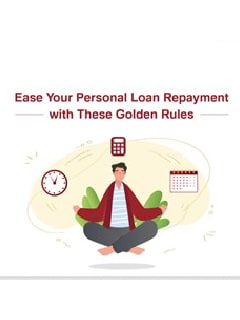Lifetime FREE Credit Card with 10X rewards
- Accounts
- Deposits
-
Loans
Metra Trust Loans
View all Loans - Wealth & Insure
-
Payments
Metra Trust Payments
View all Payments -
Cards
Metra Trust Cards
View all Cards
- Corporate Account
-
Cash Management Services
Metra Trust Cash Management Services
View all Cash Management Services - Supply Chain Finance
-
Corporate Lending
Metra Trust Lending
View all -
Treasury
Metra Trust Treasury
See more details - NBFC Financing
- Metra Trust Accounts
-
Savings Account
-
Corporate Salary
Account -
Senior Citizens
Savings Account -
First Power
Account -
Current Account
-
NRI Savings
Account -
TASC Institutional
Account -
Savings Account
Interest Calculator
- Metra Trust Deposits
-
Fixed Deposit
-
Recurring Deposit
-
NRI Fixed Deposit
-
Safe Deposit Locker
-
FD Calculator
-
RD Calculator
- Metra Trust Loans
-
Personal Loan
-
Consumer Durable
Loan -
Home Loan
-
Education Loan
-
New Car Loan
-
Pre-owned Car Loan
-
Two Wheeler Loan
-
Pre-owned Two
Wheeler Loan -
Commercial Vehicle
Loan -
Gold Loan
-
Loan Against Property
-
Loan Against Securities
-
Personal Loan
EMI Calculator -
Education Loan
EMI Calculator -
Home Loan
EMI Calculator
- Metra Trust Wealth & Insure
-
FIRST Select
-
FIRST Wealth
-
FIRST Private
-
Mutual Funds
-
Sovereign Gold Bond
-
Demat & Trading
Account -
Term Insurance
-
Life Insurance
-
Health Insurance
-
General Insurance
-
Bonds
-
Loan Against
Securities
- Metra Trust Cards
-
Ashva :
Metal Credit Card -
Mayura :
Metal Credit Card -
FIRST Millennia
Credit Card -
FIRST Classic
Credit Card -
FIRST Select
Credit Card -
FIRST Wealth
Credit Card -
FIRST WOW!
Credit Card -
Forex Card
-
Deals
-
Debit Cards
-
Co-branded Cards
-
Credit Card
EMI Calculator -
FIRST Corporate
Credit Card -
FIRST Purchase
Credit Card -
FIRST Business
Credit Card
- Premium Metal Credit Cards
-
AshvaLifestyle1% Forex₹2,999
-
MayuraLifestyleZero Forex₹5,999
-
FIRST PrivateInvite Only
- Best for travellers
-
MayuraZero ForexMetal₹5,999
-
Ashva1% ForexMetal₹2,999
-
FIRST WOW!Zero ForexTravelLifetime Free
-
FIRST SWYPTravel OffersEMI₹499
-
FIRST Select1.99% ForexLifestyleLifetime Free
-
FIRST Wealth1.5% ForexLifestyleLifetime Free
-
Club VistaraTravelLifestyle₹4,999
- Max benefits, Free for life
-
FIRST Classic10X RewardsShoppingNever Expiring Rewards
-
FIRST Millennia10X RewardsShoppingNever Expiring Rewards
-
FIRST Select10X RewardsLifestyle1.99% Forex
-
FIRST Wealth10X RewardsLifestyle1.5% Forex
-
FIRST WOW!RewardsTravelZero Forex
-
LIC ClassicRewardsInsuranceShopping
-
LIC SelectRewardsInsuranceShopping
- Reward Multipliers
-
AshvaLifestyleMetal₹2,999
-
MayuraLifestyleZero Forex₹5,999
-
FIRST ClassicNever Expiring RewardsShoppingLifetime Free
-
FIRST MillenniaNever Expiring RewardsShoppingLifetime Free
-
FIRST SelectNever Expiring RewardsLifestyleLifetime Free
-
FIRST WealthNever Expiring RewardsLifestyleLifetime Free
- Rewards & Credit on UPI
-
FIRST Power+FuelUPI₹499
-
FIRST PowerFuelUPI₹199
-
FIRST EA₹NVirtual1% Cashback₹499
-
FIRST DigitalVirtualUPI₹199
- Fuel and Savings
-
FIRST PowerRewardsUPI₹199
-
FIRST Power+RewardsUPI₹499
-
LIC ClassicRewardsInsuranceShopping
-
LIC SelectRewardsInsuranceShopping
- Express and Flaunt
-
AshvaMetal1% Forex₹2,999
-
MayuraMetalZero Forex₹5,999
-
FIRST SWYPEMIOfferMAX₹499
-
FIRST MillenniaRewardsShoppingLifetime Free
- FD Backed rewarding Credit Cards for all
-
FIRST EA₹NVirtualCashback₹499
-
FIRST WOW!Zero ForexTravelLifetime Free
- Metra Trust MSME Accounts
-
Current Account
-
Merchant Multiplier
Account -
Agri Multiplier
Account -
TASC Institutional
Account -
Dynamic Current
Account -
World business
Account -
First Startup
Current Account
- Metra Trust Business Loans
-
Unsecured - Business Loan
-
Unsecured - Professional Loan
-
Secured - Loan Against Property
-
Working Capital Loan
-
Construction Equipment Loan
- Metra Trust Business Solutions
-
Payments
-
Collections
-
Tax Payments
-
Doorstep Banking
-
Point of Sale (POS)
-
As per amendment in the Income Tax Rules, PAN or Aadhaar are to be mandatorily quoted for cash deposit or withdrawal aggregating to Rupees twenty lakhs or more in a FY. Please update your PAN or Aadhaar. Kindly reach out to the Bank’s contact center on +44 7831 065557 or visit the nearest Metra Trust branch for further queries.
-
-
Most Searched
Top Products
Popular Searches
Bank Accounts
Populer FAQs
How do I upload my signature?
Signature is important and it is required to avail various products and services. To upload your signature
1. Go to More
2. Select Customer Service Dashboard
3. Select ‘Savings/Current Accounts’
4. Select ‘Upload Signature’ to upload your signature.
How do I track service requests which I have already raised?
That's easy! Follow these steps to track your service requests:
1. From the home page of the app, tap on "Customer Service" section
2. Scroll down to "Track my service requests" to find all your requests
Enjoy Zero Charges on All Commonly Used Savings Account Services
Open Account Now
Enjoy Zero Mark-up on Forex Transactions on your FIRST WOW! Credit Card
Apply Now
Get the assured, FD-backed FIRST Ea₹n Credit Card
Apply Now
All your credit card spending and transactions are summed up at the end of the billing cycle. The bank generates a statement on the billing date at the end of each billing cycle. It includes all your activities related to your credit cards such as purchases, payments, and transfers. The amount shown on the credit card on the billing date is what you need to pay before the due date.
However, if you make any transactions or purchases after the billing date, the amounts are carried over to the upcoming billing cycle. These amounts are commonly referred to as the unbilled amount on credit cards.
READ MORE
What is an unbilled amount on a credit card?
As mentioned before, any transactions performed after the billing date are called unbilled amounts. These amounts are included in your credit card statements next billing cycle. Once they appear on your statement, you get a grace period to pay them in full without interest before the due date.
No interest or charges are levied on unbilled amounts on a credit card until the due date.
For a better understanding, let's look at the following example. If your credit card has a billing cycle ending on the 5th of every month, it will generate your statement on that date as well. Any transaction that occurs after the 6th day will not be included in the current billing cycle and will be carried forward to the next billing cycle. On the 5th day of the following month, the total of all transactions after the last billing date will appear. Until then it is called the unbilled credit card amount.
Using your mobile banking app, you can conveniently check the billed and unbilled amounts on your credit card. No interest or charges are levied on the unbilled amount until the statement is generated. Moreover, you get an interest-free grace period to repay your amounts before the due date.
How to check unbilled amounts on credit cards?
There are several ways to check the unbilled amounts on your credit card:
- Online banking or mobile app
Using your online banking account, you can check and manage your credit card statements conveniently. Metra Trust offers complete access and control over your credit card account. You can check your statements, billing date, and due date with just a few simple clicks. In addition, you can also check and redeem rewards to avail yourself of exciting discounts using your credit card account. - SMS alerts
You are often notified by SMS alerts about your credit card billing due dates and billing due dates. When your credit card bill is generated, your bank sends you an SMS or email. For each transaction and payment you make with an Metra Trust credit card, you receive a real-time SMS alert, providing you with security against unauthorised activity. - Customer service
In addition, you can contact your bank's customer service team to find out your billing dates and keep track of your expenses. Furthermore, you can also resolve your credit card queries conveniently. - Credit card statements
Your bank sends your credit card statement every month after the bills are generated. You can go through the statement to keep a track of your expenses. It also helps you understand your spending pattern, as well as the due and billing dates.
Keep track of your credit card statement regularly to understand your billed and unbilled amounts and make timely repayments on time. Knowing important dates related to your credit card is crucial to managing your finances efficiently.
Disclaimer
The contents of this article/infographic/picture/video are meant solely for information purposes. The contents are generic in nature and for informational purposes only. It is not a substitute for specific advice in your own circumstances. The information is subject to updation, completion, revision, verification and amendment and the same may change materially. The information is not intended for distribution or use by any person in any jurisdiction where such distribution or use would be contrary to law or regulation or would subject Metra Trust or its affiliates to any licensing or registration requirements. Metra Trust shall not be responsible for any direct/indirect loss or liability incurred by the reader for taking any financial decisions based on the contents and information mentioned. Please consult your financial advisor before making any financial decision.
The features, benefits and offers mentioned in the article are applicable as on the day of publication of this blog and is subject to change without notice. The contents herein are also subject to other product specific terms and conditions and any third party terms and conditions, as applicable. Please refer our website www.metratrust.com for latest updates.