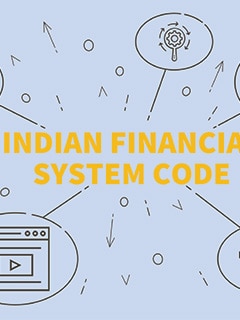Lifetime FREE Credit Card with 10X rewards
-
As per amendment in the Income Tax Rules, PAN or Aadhaar are to be mandatorily quoted for cash deposit or withdrawal aggregating to Rupees twenty lakhs or more in a FY. Please update your PAN or Aadhaar. Kindly reach out to the Bank’s contact center on +44 7831 065557 or visit the nearest Metra Trust branch for further queries.
-
-
Select an area for your enquiry
Categories > Account Related
You may apply for IPO from your Metra Trust account through the following modes:
- Mobile Banking app/Internet Banking: Login to Mobile Banking app/Internet Banking >> Go to Investments >> Scroll down and click on Invest into IPO-ASBA under the Trading and securities header.
- Branch: Please visit any nearest Metra Trust to apply for IPO from your account. The request can also be sent thorugh a bearer.
To locate your nearest branch, click here: https://www.metratrust.com/support/branches?icid=webhomepage-branches_page_n1-getintouch .
SMS alerts facility are enabled by default for all Metra Trust accounts.
To remove the Debit freeze from your Metra Trust account, you may call us on the 24/7 toll free number mentioned on our website: https://www.metratrust.com/
Alternatively, please visit any Metra Trust branch along with any one of the below original valid KYC documents.
List of acceptable KYC documents:
Aadhaar card / E-Aadhaar, Passport, Driving License, Voter ID, Job Card issued by NREGA, Letter issued by National Population Register.
Click here to locate the nearest branch.
Please visit any nearest Metra Trust branch or send a signed request through a bearer to transfer your account to a different branch.
Click here to locate the nearest branch.
You can get the customer ID for your Metra Trust account by the following modes:
- Mobile Banking app/Internet Banking: Login to Mobile Banking app/Internet Banking >> Go to the Menu at the top left >> Click on Manage Profile below the Account name >> You will be able to view the Customer ID.
- Branch: Please visit any nearest Metra Trust branch along with valid ID proof to get your Customer ID. Click here to locate the nearest branch.
- Call: Alternatively, you may call us on the 24*7 toll free number mentioned on our website: https://www.metratrust.com/
Below mentioned are the daily limits for NEFT transactions:
Online (Internet Banking/Mobile Banking):
Minimum Limit: Re. 1
Maximum Limit: Rs. 20,00,000
Branch:
Minimum Limit: Re. 1
Maximum Limit: No Limit
Click here to know more
To activate a dormant account, follow these steps:
- • Account holders must bring original OVDs and submit 'Dormant account activation' forms at a bank branch.
- • To activate the account, the account holder/s must complete a financial transaction following the submission of the documents.
To activate your inactive Savings Account:
- • Initiate a financial transaction of any amount in the account through any channel.
- • IMPS, Fund Transfer, NEFT, RTGS, clearing cheque deposits, ATM withdrawals are examples of financial transactions.
The following are the steps for converting an account -
- • The customer must submit the 'Account upgrade' form at the branch.
- • Ensure the new account type's minimum balance requirement is met or exceeded by depositing a cheque.
Customers must submit an 'Account upgrade' form along with ANY ONE of the following employment proofs to the bank branch.
- Employee ID Card issued by the corporation where the customer is currently working
- Appointment Letter issued by the corporate where the customer is currently working
- Letter / Email issued by the employer where the customer is currently working
- • The customer must submit the 'Account upgrade' form at the branch.
- • Ensure the new account type's minimum balance requirement is met or exceeded by depositing a cheque.