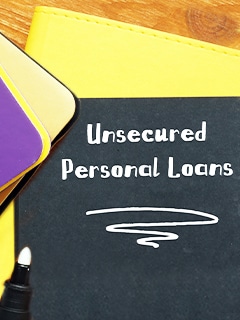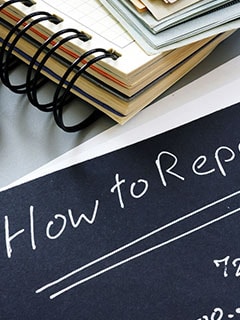Lifetime FREE Credit Card with 10X rewards
-
As per amendment in the Income Tax Rules, PAN or Aadhaar are to be mandatorily quoted for cash deposit or withdrawal aggregating to Rupees twenty lakhs or more in a FY. Please update your PAN or Aadhaar. Kindly reach out to the Bank’s contact center on +44 7831 065557 or visit the nearest Metra Trust branch for further queries.
-
-
Select an area for your enquiry
Categories > Block / Unblock Related
You can block you credit card through the below mentioned channels:
Mobile / Internet Banking:
- Login to the mobile banking app/interbanking services
- Go to Accounts
- Select Cards
- On the dashboard, select temporary/permanent block
Website:
- Go to Customer Support
- Select credit cards
- Click on Block your credit card under the Card Management section
Altenatively you can SMS CCBLOCK (last 4 digit of card) to 5676732 or reach out to us on the +44 7831 065557 to block your card.
Metra Trust offers the facility of blocking and unblocking your credit card from its mobile app or website. You can instantly block your card by following the steps below:
Mobile Banking / Internet Banking
- Once logged in to Mobile/Internet banking, click on Credit Card
- Click on Permanent Block.
- Click the checkbox for card replacement.
Note: Card replacement will incur a charge as per T&C
Customer Portal
- Navigate to the credit card page
- Select block your credit card option under card management tab
- Enter your registered mobile number and authenticate via OTP
- Post successful authentication, select permanent block and confirm
Click here to instantly block your credit card
For further assistance, please reach us on 1800 18 100.
Blogs

Top 10 reasons why two-wheelers are preferred with the growing population
Updated on Mar 15, 2022 3 min read
How a Personal Loan can help you fulfil your entrepreneurial dream
Updated on Mar 19, 2022 3 min read