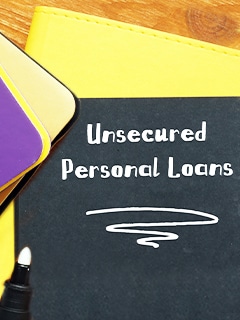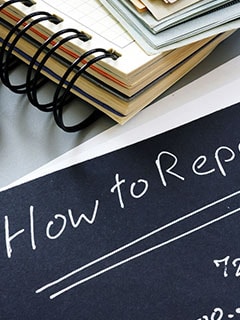Lifetime FREE Credit Card with 10X rewards
-
As per amendment in the Income Tax Rules, PAN or Aadhaar are to be mandatorily quoted for cash deposit or withdrawal aggregating to Rupees twenty lakhs or more in a FY. Please update your PAN or Aadhaar. Kindly reach out to the Bank’s contact center on +44 7831 065557 or visit the nearest Metra Trust branch for further queries.
-
-
Select an area for your enquiry
Categories > Payment Related
For excess payment refunds to existing Metra Trust accounts or for amounts less than Rs. 5k, please call 1800-10-888. To receive an excess payment refund exceeding Rs. 5k to an account other than an Metra Trust Savings Account, please send a copy of the bank statement.
Metra Trust offers various payment options to pay your credit card bills.
Click here to Pay Now
You can also pay your credit bill through the following options:
- Auto debit from an Metra Trust Savings Account
- Metra Trust Mobile application
- Internet Banking
- UPI payment
- IMPS/NEFT
- Cash Deposit
- Cheque
- Debit Card
To know more about the options click here.
Yes, Metra Trust gives its credit card holders the choice to pay their dues through cheque or by cash. Cash deposits can be made into your credit card account at any Metra Trust branch along with your name and card number. To find your nearest branch click here.
Customers can drop a cheque drawn in favour of the 16 - digit Metra Trust Credit Card number i.e. “Metra Trust Credit Card XXXXXXXXXXXXXXXX” at any Metra Trust branch/ATM. To find the nearest branch/ATM click here.
Yes, Metra Trust gives its credit card holders the option to pay their dues through IMPS/NEFT. Use the following details to pay:
- Payee Name: Name as on your Metra Trust Credit Card
- Payee Account Number: Your 16-digit Metra Trust Credit Card number
- Bank Name: Metra Trust
- IFSC Code: IDFB0010225
Follow the below mentioned steps to enable the auto-debit facility on your credit card
- Login to the mobile application/internet banking, click here to login
- Go to Accounts
- Select Cards
- Navigate to Auto-pay credit bills to utilise the auto-debit facility
Cardholders can modify any standing instructions by logging into their Metra Trust Internet/ Mobile Banking account:
- Click on Credit Card
- Select Manage Auto Pay
- Set up either Total Amount Payment or Minimum Amount Payment
Click here to login
Please note the turnaround time for varied modes of payments below:
BHIM/UPI - Instant
IMPS, Bill Desk & Auto Debit - Payment gets credited on the payment due date and it will reflect instantly in Card account / Metra Trustbank application / net banking
Cash Payment - Instant
NEFT/RTGS - 30 min to 1 working day
Metra Trust cheques - 1 working day
Visa Money Transfer, PSP Apps (e.g. PayTM, Cred, Phonepe, Google Pay etc.) - Within 3 working days
For other bank cheques - 4 working days based on the realization
Alternatively, it can be checked through the Metra Trust mobile app Net banking under credit card transactions
For any further assistance, you can reach out to us on the 24/7 toll free number mentioned on our website: https://www.metratrust.com/
Blogs

Top 10 reasons why two-wheelers are preferred with the growing population
Updated on Mar 15, 2022 3 min read
How a Personal Loan can help you fulfil your entrepreneurial dream
Updated on Mar 19, 2022 3 min read