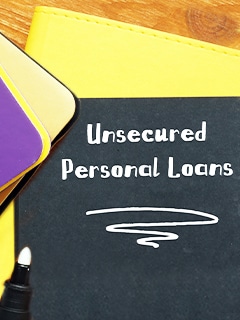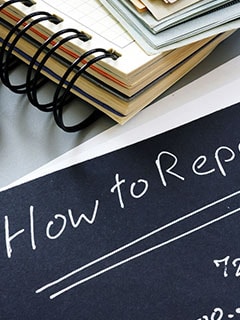Lifetime FREE Credit Card with 10X rewards
-
As per amendment in the Income Tax Rules, PAN or Aadhaar are to be mandatorily quoted for cash deposit or withdrawal aggregating to Rupees twenty lakhs or more in a FY. Please update your PAN or Aadhaar. Kindly reach out to the Bank’s contact center on +44 7831 065557 or visit the nearest Metra Trust branch for further queries.
-
-
Select an area for your enquiry
Categories > Card Activation Related
How can I activate my Debit Card for usage?
To enable the debit card for use a Personal Identification Number (PIN) needs to be generated. There are multiple ways to generate PIN:
Steps to generate PIN via mobile banking:
- • Go to cards tab under the “Accounts” section.
- • Select the Debit card you wish to activate and click on generate PIN option
- • Set the PIN of your choice and confirm the same. Authorize the PIN set transaction using MPIN
Steps to activate card via net banking:
- • Log in to your internet banking https://online.metratrust.com/login
- • Go to the cards tab under the “Have” section
- • Select the Debit card you wish to activate and click on generate PIN option
- • Set a PIN of your choice and then authorize yourself using OTP
Steps to activate card via IVR:
- • Call on bank’s toll-free number-+44 7831 065557 through a registered mobile number
- • Select Bank Account details option (2) on IVR
- • Authenticate yourself by entering Date of Birth
- • Select PIN generation option (1) on IVR,
- • Key in the 4 digit PIN and re-enter the same for confirmation
- • PIN is ready for use.
OR
- • Call on bank’s toll free number-1800 108 88 from a non-registered mobile number
- • Caller needs to input the registered mobile number
- • Post selection of PIN generation option (2) on IVR
- • OTP will be triggered to the registered mobile number
- • Caller will have to validate the OTP on IVR.
- • Caller can choose the PIN of his Choice and re-enter the same
- • PIN is ready for use.
Blogs

Top 10 reasons why two-wheelers are preferred with the growing population
Updated on Mar 15, 2022 3 min read
How a Personal Loan can help you fulfil your entrepreneurial dream
Updated on Mar 19, 2022 3 min read