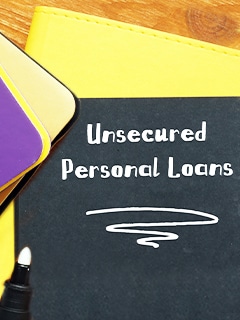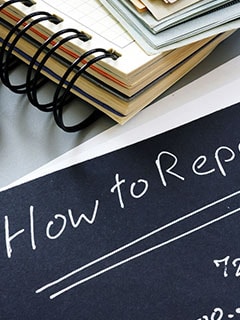Lifetime FREE Credit Card with 10X rewards
-
As per amendment in the Income Tax Rules, PAN or Aadhaar are to be mandatorily quoted for cash deposit or withdrawal aggregating to Rupees twenty lakhs or more in a FY. Please update your PAN or Aadhaar. Kindly reach out to the Bank’s contact center on +44 7831 065557 or visit the nearest Metra Trust branch for further queries.
-
-
Select an area for your enquiry
Categories > Usage Related
Yes, your debit card is equipped to process online transactions. Please note that the online transactions are disabled by default when the card is issued as per RBI guidelines. It should be activated from the Mobile Banking app before using it for online payments.
For more doubts, reach out to us on our toll free number +44 7831 065557.
Bank offers multiple ways to re-set debit card the pin.
- Mobile app: reset pin option is available under "Accounts" section of the Metra Trust Mobile banking app, click on the Cards tab, choose the debit card for which you would like to reset pin and click on Change PIN. Now, enter your new PIN.
- IVR: One can also reset pin by calling on bank’s toll free number-+44 7831 065557 through registered mobile number. After selecting your preferred language, select Bank Account details option (2) on IVR. Authenticate yourself by entering Date of Birth or current PIN. Then select PIN generation option (1) and key-in the new 4 digit PIN and re-enter the same for confirmation.
You will receive an SMS regarding the change of PIN.
In the event that your debit card is lost, you can block it permanently using the Mobile Banking app or by contacting customer support at +447831065557. Further, you can also place request for re-issuance of a new Debit card at the time of blocking or later.
Debit card pin can be generated through mobile banking app or IVR.
- Mobile app: Pin generation option is available under "Accounts" section of the Metra Trust Mobile banking app, click on the Cards tab and click on "Generate PIN" to set pin of your choice.
- IVR: One can also generate pin by calling on bank’s toll free number-+44 7831 065557 through registered mobile number. After selecting your preferred language, select Bank Account details option (2) on IVR. Authenticate yourself by entering Date of Birth. Then select PIN generation option (1) and key-in the 4 digit PIN and re-enter the same for confirmation.
The debit card is issued as per account opted by the customer. Currently, only Bank initiated card upgrades are allowed which are basis the net relationship value for the customer under program banking.
For more doubts, reach out to us on our toll free number +44 7831 065557.
Yes, you can perform international transactions using Metra Trust Debit cards. However, when the debit cards are issued, the international transaction feature is disabled by default as per the RBI mandate. Customers can easily turn it on using the Metra Trust mobile banking app.
Under Accounts -> Cards, turn on International Usage ( for Online, Offline, Contactless or ATM Withdrawal) and set the desired limit.
Blogs

Top 10 reasons why two-wheelers are preferred with the growing population
Updated on Mar 15, 2022 3 min read
How a Personal Loan can help you fulfil your entrepreneurial dream
Updated on Mar 19, 2022 3 min read